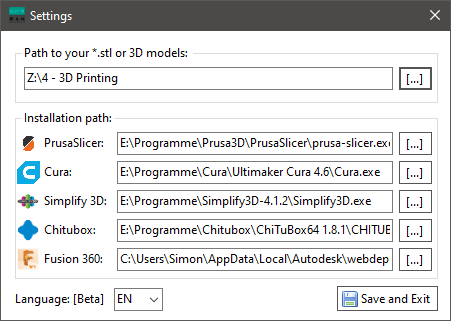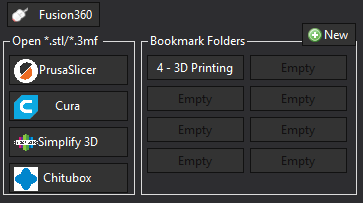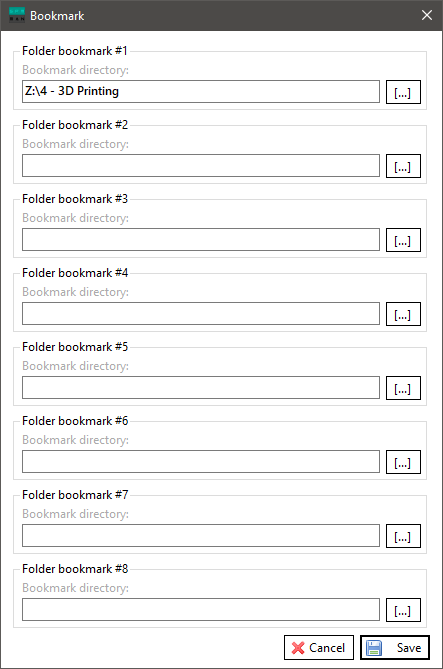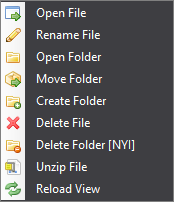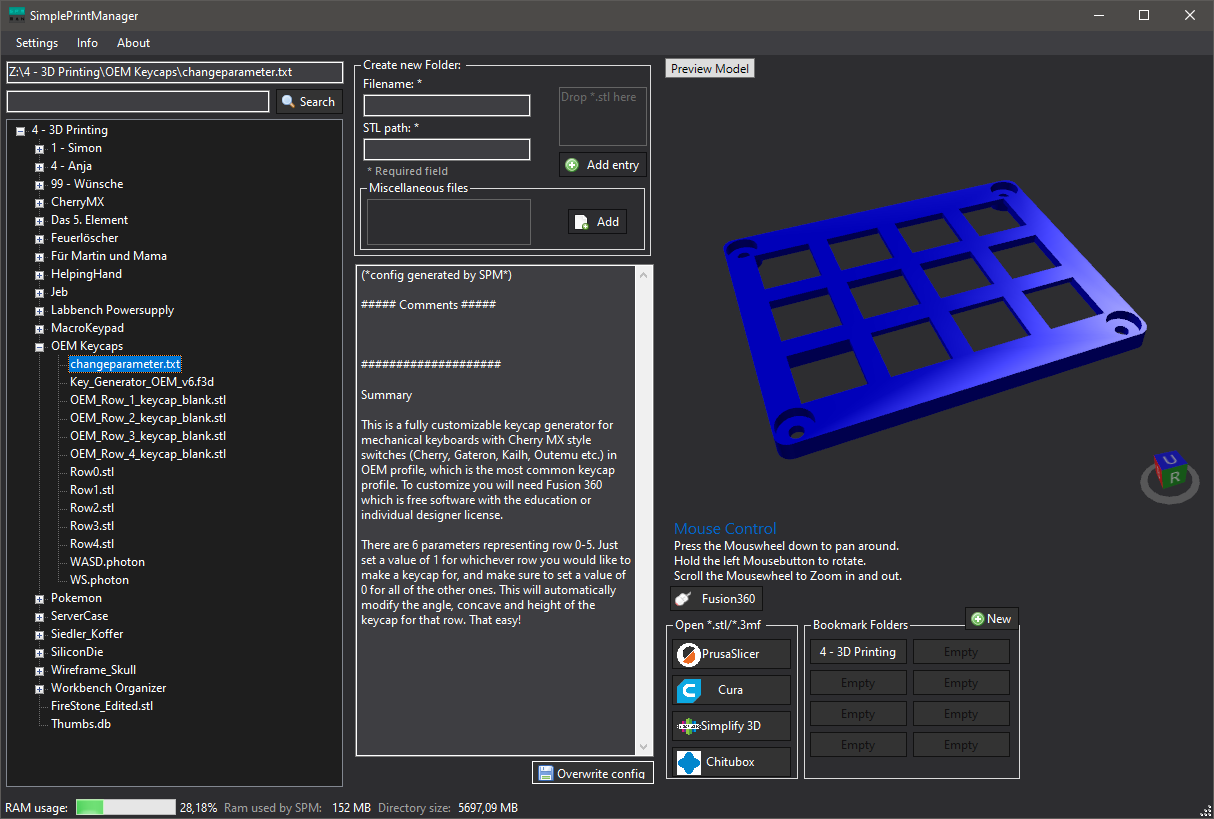SPM was built out of a necessarity. As a hobbyist 3D printer you accumulate a lot of 3D models which can get messy really fast. With SPM you have all your 3D models and a preview of them all in one place.
Features
- 3D preview of any
*.stland*.objfile - Open a
*.stlfile in your prefered silcer with one click - Set up to 8 booksmark directories, which you can open with one click
- Treeview of your selected directory
- Open file, rename file, open folder, move folder, create folder, delete file, unzip file
Settings
Set the most common slicers in the settings to be able to open the *.obj and *.stl with a click of a button.
Bookmarks
You can assign up to 8 bookmarks. This could be a path to your files on an external HDD, or a direct path to a network share.
Rightclick menu
Simply right click the tree view to open up the context menu.
Overview
On the left-hand side you have your tree view which shows all your files from the set path in your settings. Right above the tree view is a simple search field, which highlights partial and/or full matches to your search string. In the middle top of the window is a quick folder creation tool. Just drag and drop any *.obj or *.stl in there to quickly copy it to your file path, which you set. Just below that tool is a quick text preview window, nothing special. The most prominent window on the right is the preview window for your 3D models.